You are familiar with The Bible App, right? Of course you are. You aren’t a cave man.
Go Church App has a feature that utilizes The Bible App to share scripture with your app users. It’s simply, really. Just follow these steps to easily share scripture to any subscribers you want!
- Visit www.bible.com/bible and select the chapter and version of the Bible you want to share.
- Copy the URL at the top of the page once you’ve completed step #1
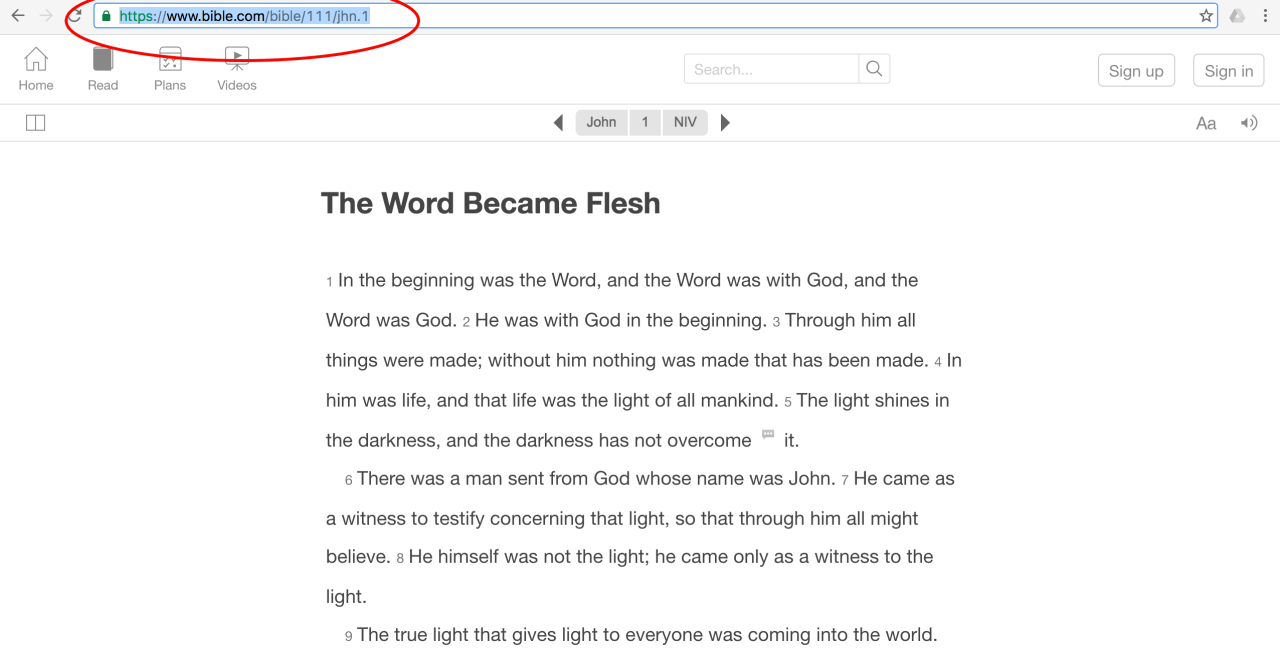
- In your admin panel/CMS (builder.gochurchapp.com) go to Edit > Build > Inactive Features, then select a Website feature (rename it “The Bible” or something else and add an icon). Then select Add Web View
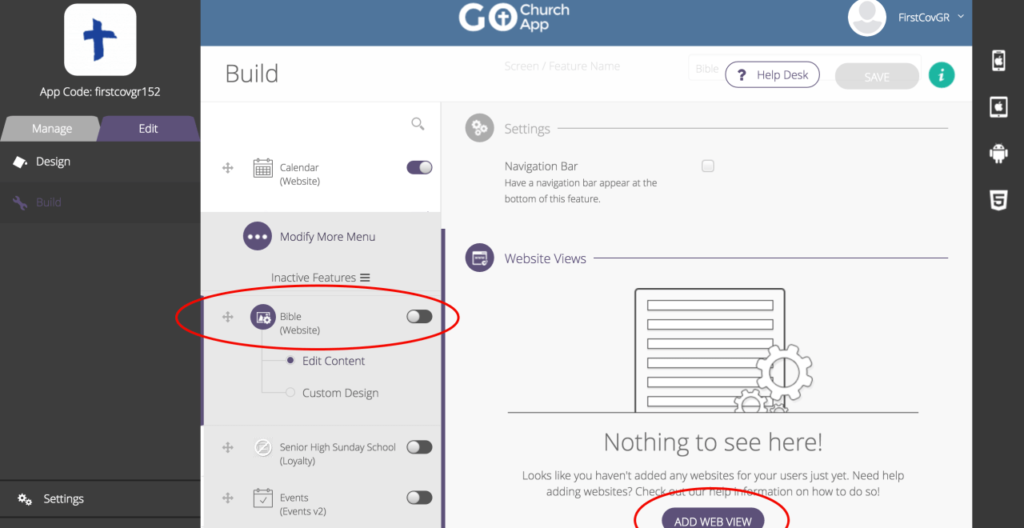
- A window will pop up. Under URL paste the URL from bible.com that you copied. Then select Add.
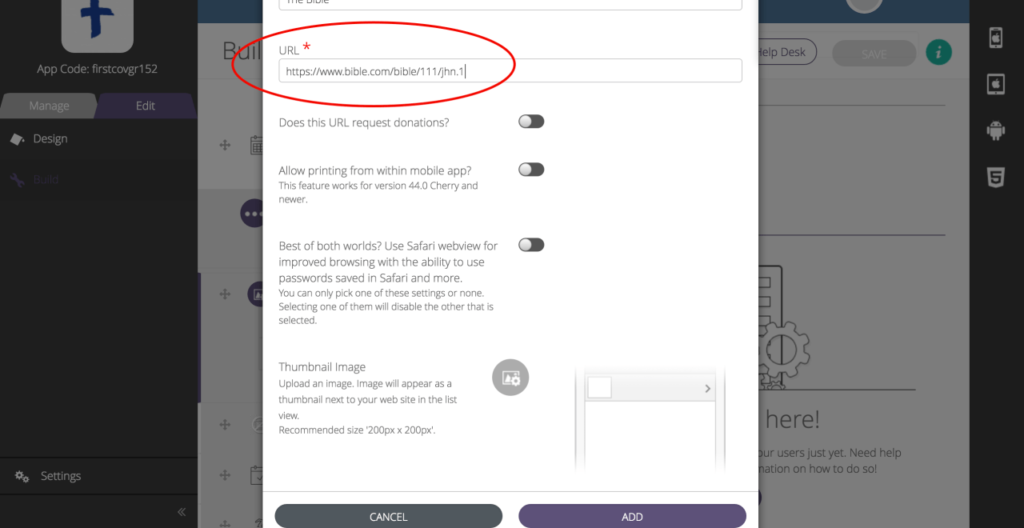
- Make sure your new feature is toggled to Active.
- Go to Manage > Push Notifications and follow the Push Notification steps. Under Content, select your new feature (in our example, “The Bible”).
- Send or schedule your notification and share scripture to any user groups/subscribers you want! Once they’ve read that scripture, they can continue reading the entire Bible right within your app or easily open up or download The Bible App.
Now, any time you want to share a different passage of scripture, just go through the following steps.

